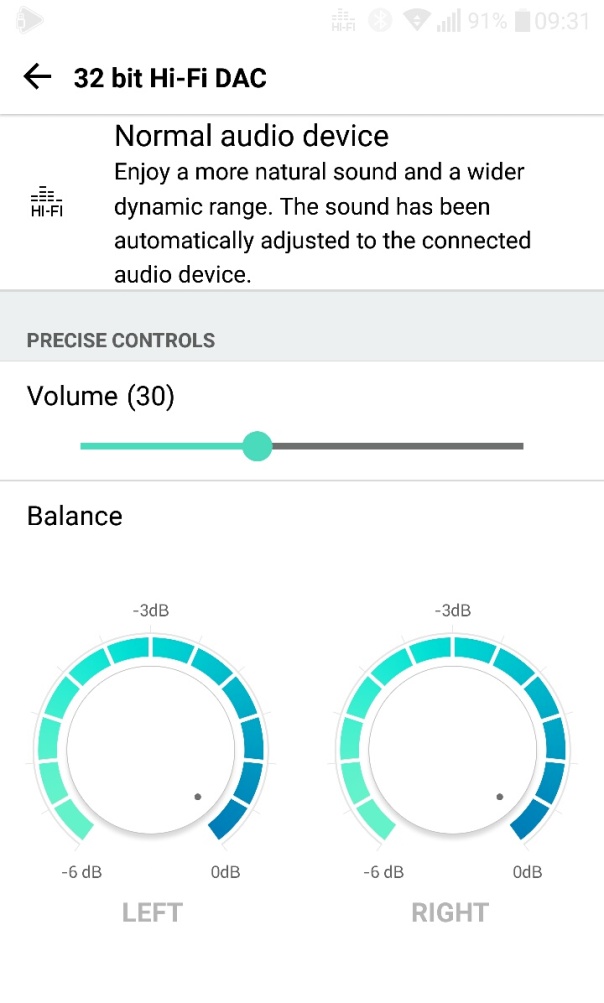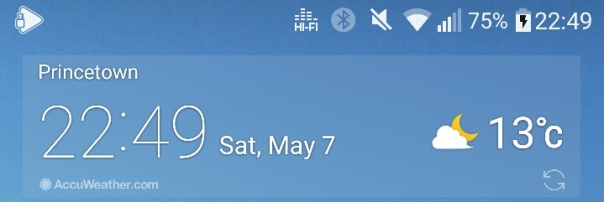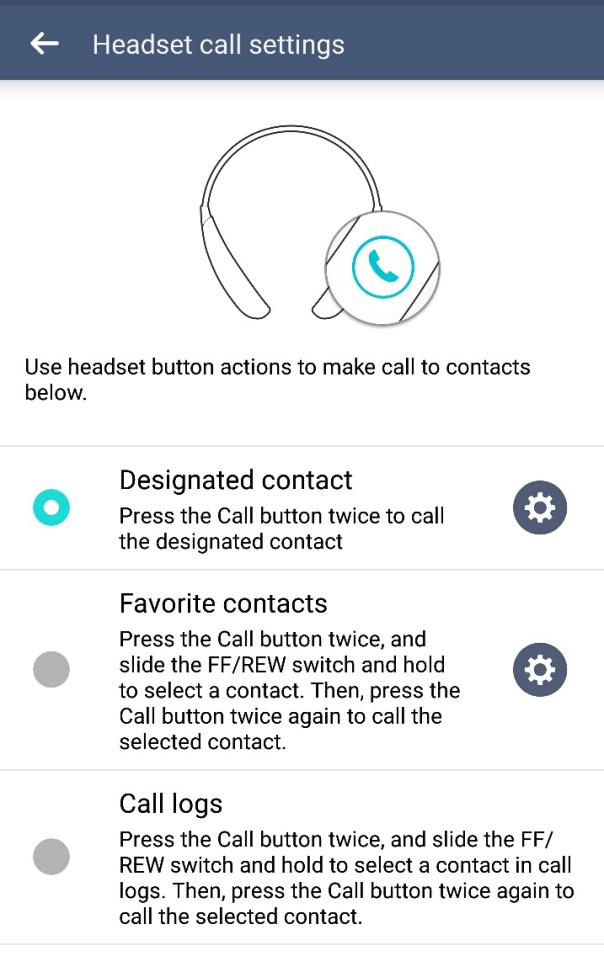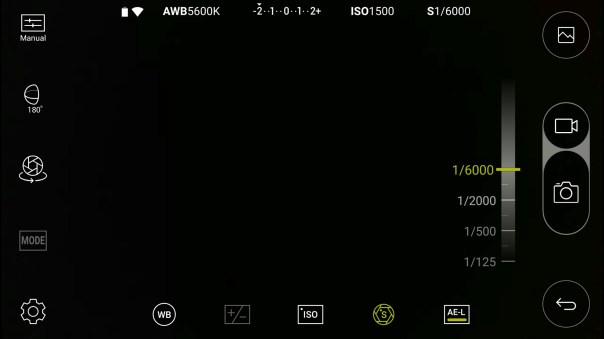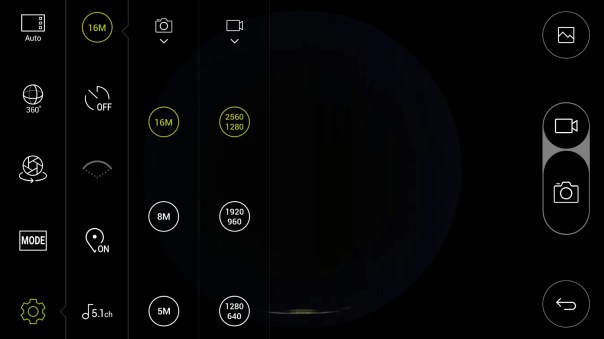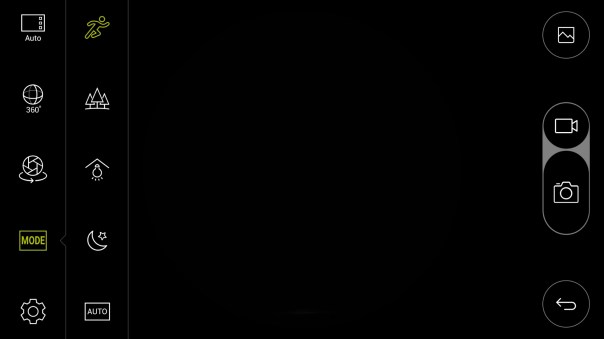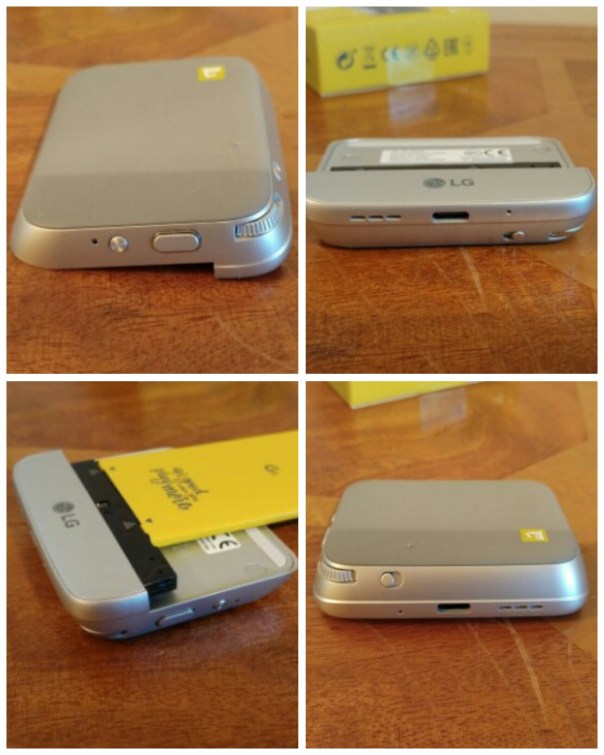Welcome to my review of the LG HiFi Plus with B&O Play. This is one of the LG G5 Friend modules. The LG HiFi plus costs £149 and is available from Clove Technology.
Key Specifications
– USB 2.0 Type-C
– Voltage 5 V ± 10%
– Current Consumption 220 mA (with earphone jack), 3 mA (without earphone jack)
– Headphone Jack 3.5mm
– Audio 32bit HiFi DAC(Digital to Audio Converter) and Amplifier
– Sound Pressure 1 m sound pressure 60 dB ↑ (100%) *based on a full charge
– Antenna GSM/CDMA, WCDMA, LTE™
– Operating Temperature -20 °C – 40 °C
– Dimensions/Weight 73.9 mm x 43.9 mm x 7.4 mm / 23.6 g
– Compatibility – other Android OS, iOS, Mac OS and Windows OS devices
– Model number – AFD-1200
In the Box
In the box you get the LG HiFi plus with a protective cover, shown below connected to the original bottom section of my LG G5. You also get a leather looking slip case and a short sized 10cm USB Type C cable to micro USB to allow you to connect it to various other phones, computers, iPhones and such like. That’s right it can be used in standalone mode with android, iOS, Mac Os and Windows devices.

The pictures above show the module connected to my LG G5 which is gold in colour. The module adds about double the length of the original bottom section. The other aspect worth noting is that with this module connected, none of your cases will fit. However, I have ordered a silicone case on eBay that is made to fit with this module. When it arrives I will update this post regarding its quality and fit.
First Set-up Procedure
First connect the HiFi module to your G5. Power on. Head over to the LG Friends Manager app. Download the extra software as shown. Now when you connect headphones to the HiFi module, a message pops up on screen saying “HiFi Dac Starting up”. This takes a second. And that is it.

Now head over to the sounds and notification and you will see an extra menu has appeared as shown below.
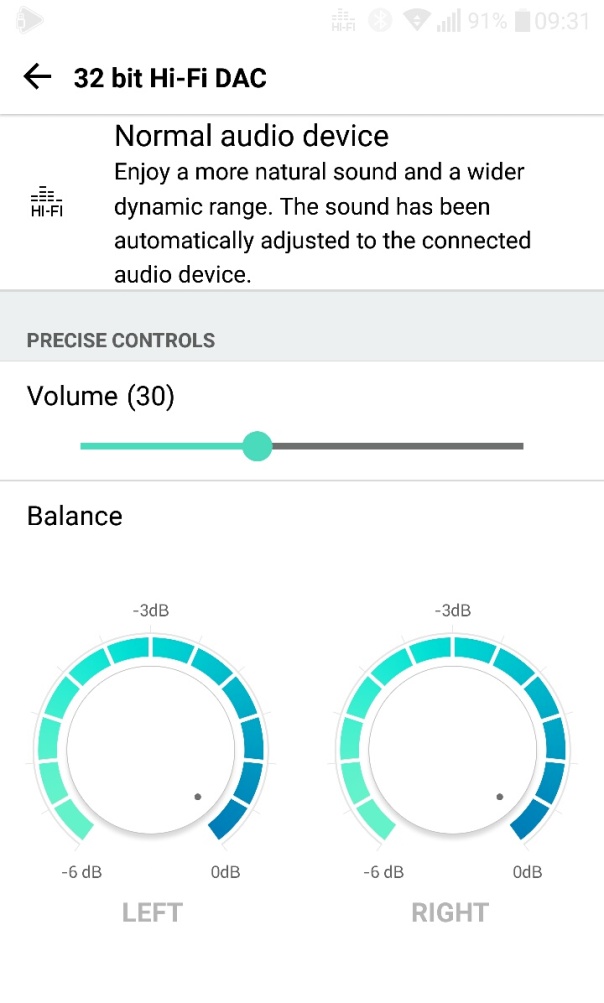
You also get a HiFi symbol in the status bar.
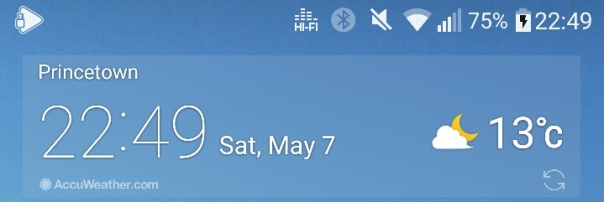
The neat part is the original bottom section of your G5 can be clipped into the cover of the HiFi Dac as shown below.
The module also contains all the cellular antennas and mic. I also noticed that the loudspeaker was louder too. So much so I wouldn’t bother with a Bluetooth speaker.

The Sound Quality
For this test I used the following headphones – Audio Technica m50x, Sennheiser HD598se, Dunu Titan 5, Sony XBA-1 and Oppo PM-3. A complete mix of headphones from open and closed back, planar magnetic, in ear dynamic and in ear balanced armature headphones.
I used a mixture of music genres from dance, pop, jazz, classical, opera and more. I streamed from Google Play Music and Amazon Prime Music. I listened to music on my micro SD card using USB Audio Player Pro app which instantly recognised the HiFi module as a USB DAC.
Quite simply, EVERY headphone played through the LG HiFi module sounded the BEST it ever had. Incredible and such a pleasure to re-experience all my music again.
I was asked how does the HiFi DAC compare to the APT-X HD codec with the other LG Friend, the LG Tone Platinum. Well the HiFI DAC sounds better although the LG Tone Platinum is still very good. To read my review of the LG Tone Platinum, click HERE.
But of course the HiFi DAC can be used standalone with anything practically and in my tests with my Macbook, iPad Air and other android phones it worked a treat too.
Using the LG HiFi DAC with the Samsung Galaxy S7

I downloaded the LG HiFi Manager app from the Google Play store. This app is only used to updated the firmware. You don’t need this app installed for the LG HiFi DAC to work. Anyway, connected to my Samsung Galaxy S7 the LG HiFi DAC sounded really good too. Streaming Google Play Music whilst the output volume was loud it was not as loud as that from the LG G5. Using USB Audio Player Pro app the output volume is considerably louder. Or as loud as you can manage! I also have the new Audioquest Dragonfly Red DAC. This suffers from really poor headphone volume when using apps like Google Play Music on the S7. USB Audio Player app works fine with the Red.
This does illustrate the LG have manufactured a great little DAC that works fantastically as a module for the LG G5 but also works just as well in its standalone mode.
Conclusion
This module makes the LG G5 an audio nirvana. It is staying permanently connected to my G5.Highly recommended. In stock and available from Clove Technology.