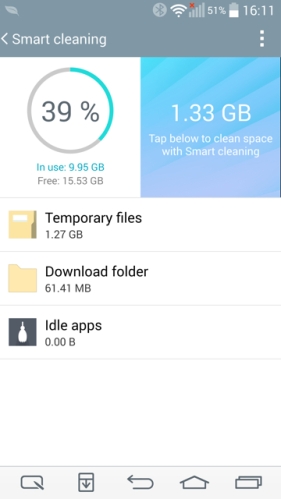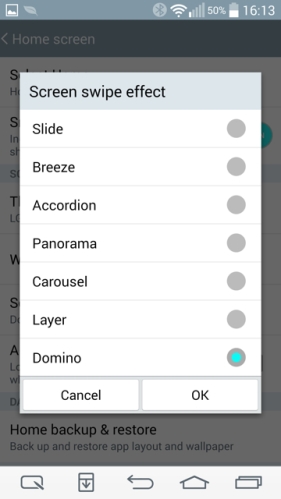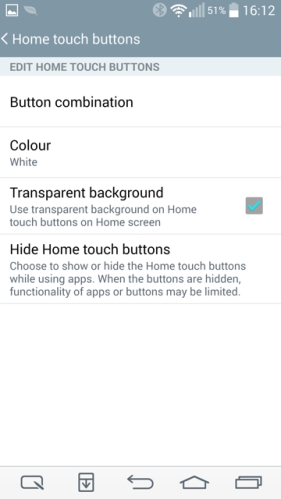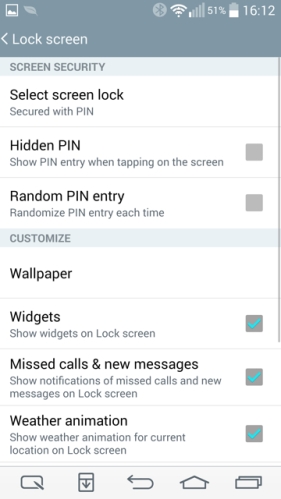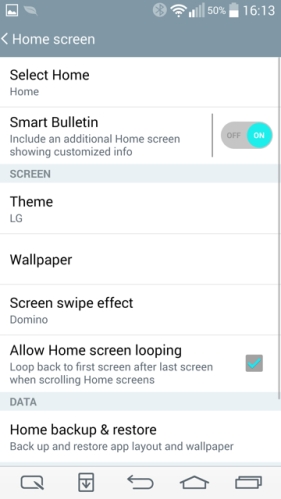It had to be done. Could I obtain some shots of my 3 labradors in action as I have done so already with all my previous smartphones?
If you are need to refresh your memory of these action dogs shots, have a look again at the reviews for the Samsung Galaxy S6, LG G4 (especially) and LG V10 (also especially). Click HERE.
So off I went with 3 dogs on a day that was slightly overcast and a fair amount of glare. Not perfect lighting for shooting dogs. I shot all the photos in 4:3 12mp on the S7 Edge. All in Auto mode and using the burst, which is simply press and hold the shutter. Then on my iPad I viewed all 500 shots are selected the best. The annoying part was all 500 were in focus!!!!! So it took ages to decide as so many were great. I also was curious as to how fast the burst mode was on the S7 vs iPhone 6S Plus. The S7 reaches a max of 100 burst shots at a file size of 2.37mb, while the iPhone has only reached 40 burst shots at a file size of 2.07mb. On my iPad i used the iOS Photos app and cropped the photos to 16:9.
What is truly amazing the the S7 camera is its speed and speed to focus. Often the dogs would appear charging/running back to me. Each time I was able to double press the home button and hit the shutter and fire off another burst of photos, that were all in focus. Amazing.
Panoramic with Tiggy and View of Princetown, Dartmoor
I really like this shot a lot and its a smashing panoramic.
Burst Shots
This was Tiggy all lovely and clean.
And Tiggy again with her ears looking triangular somehow.
And Tiggy now soaked in water and covered in mud. You can’t see the mud as her colouring disguises it, but believe me she had tons on her!
Another shot of Tiggy, She was running around 20mph.
George on the left, Fury on the right. Check out those happy faces. Both dogs were running super fast.
Fury at full speed.
And finally George and Fury. George was running like a rocket, Fury was too.
Now I saved over 30 action shots for my personal photo library. Google Photos took some of the bursts saved photos and made a GIF. See below. This also shows you how well the S7 maintained focus despite Tiggy’s running speed and distance. Very very impressive.