Welcome to my review of the LG HiFi Plus with B&O Play. This is one of the LG G5 Friend modules. The LG HiFi plus costs £149 and is available from Clove Technology.
Key Specifications
– USB 2.0 Type-C
– Voltage 5 V ± 10%
– Current Consumption 220 mA (with earphone jack), 3 mA (without earphone jack)
– Headphone Jack 3.5mm
– Audio 32bit HiFi DAC(Digital to Audio Converter) and Amplifier
– Sound Pressure 1 m sound pressure 60 dB ↑ (100%) *based on a full charge
– Antenna GSM/CDMA, WCDMA, LTE™
– Operating Temperature -20 °C – 40 °C
– Dimensions/Weight 73.9 mm x 43.9 mm x 7.4 mm / 23.6 g
– Compatibility – other Android OS, iOS, Mac OS and Windows OS devices
– Model number – AFD-1200
In the Box
In the box you get the LG HiFi plus with a protective cover, shown below connected to the original bottom section of my LG G5. You also get a leather looking slip case and a short sized 10cm USB Type C cable to micro USB to allow you to connect it to various other phones, computers, iPhones and such like. That’s right it can be used in standalone mode with android, iOS, Mac Os and Windows devices.
The pictures above show the module connected to my LG G5 which is gold in colour. The module adds about double the length of the original bottom section. The other aspect worth noting is that with this module connected, none of your cases will fit. However, I have ordered a silicone case on eBay that is made to fit with this module. When it arrives I will update this post regarding its quality and fit.
First Set-up Procedure
First connect the HiFi module to your G5. Power on. Head over to the LG Friends Manager app. Download the extra software as shown. Now when you connect headphones to the HiFi module, a message pops up on screen saying “HiFi Dac Starting up”. This takes a second. And that is it.
Now head over to the sounds and notification and you will see an extra menu has appeared as shown below.
You also get a HiFi symbol in the status bar.
The neat part is the original bottom section of your G5 can be clipped into the cover of the HiFi Dac as shown below.
The module also contains all the cellular antennas and mic. I also noticed that the loudspeaker was louder too. So much so I wouldn’t bother with a Bluetooth speaker.
The Sound Quality
For this test I used the following headphones – Audio Technica m50x, Sennheiser HD598se, Dunu Titan 5, Sony XBA-1 and Oppo PM-3. A complete mix of headphones from open and closed back, planar magnetic, in ear dynamic and in ear balanced armature headphones.
I used a mixture of music genres from dance, pop, jazz, classical, opera and more. I streamed from Google Play Music and Amazon Prime Music. I listened to music on my micro SD card using USB Audio Player Pro app which instantly recognised the HiFi module as a USB DAC.
Quite simply, EVERY headphone played through the LG HiFi module sounded the BEST it ever had. Incredible and such a pleasure to re-experience all my music again.
I was asked how does the HiFi DAC compare to the APT-X HD codec with the other LG Friend, the LG Tone Platinum. Well the HiFI DAC sounds better although the LG Tone Platinum is still very good. To read my review of the LG Tone Platinum, click HERE.
But of course the HiFi DAC can be used standalone with anything practically and in my tests with my Macbook, iPad Air and other android phones it worked a treat too.
Using the LG HiFi DAC with the Samsung Galaxy S7
I downloaded the LG HiFi Manager app from the Google Play store. This app is only used to updated the firmware. You don’t need this app installed for the LG HiFi DAC to work. Anyway, connected to my Samsung Galaxy S7 the LG HiFi DAC sounded really good too. Streaming Google Play Music whilst the output volume was loud it was not as loud as that from the LG G5. Using USB Audio Player Pro app the output volume is considerably louder. Or as loud as you can manage! I also have the new Audioquest Dragonfly Red DAC. This suffers from really poor headphone volume when using apps like Google Play Music on the S7. USB Audio Player app works fine with the Red.
This does illustrate the LG have manufactured a great little DAC that works fantastically as a module for the LG G5 but also works just as well in its standalone mode.
Conclusion
This module makes the LG G5 an audio nirvana. It is staying permanently connected to my G5.Highly recommended. In stock and available from Clove Technology.



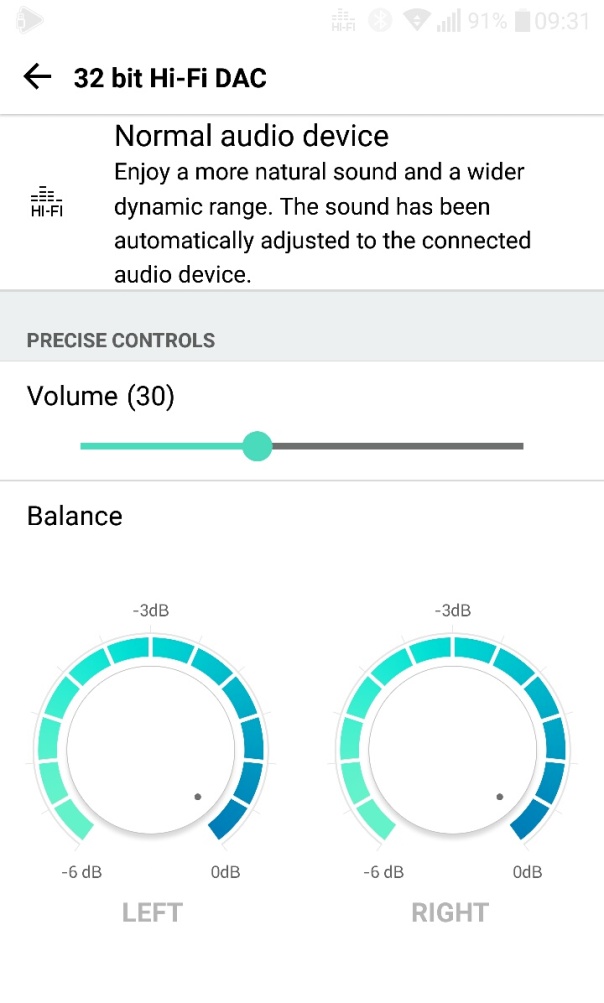
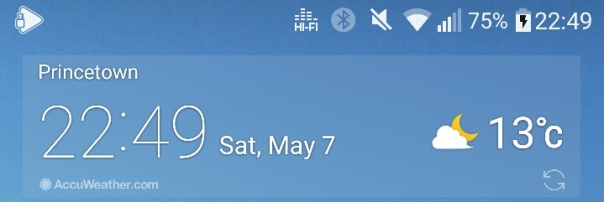


My B&O HiFi Plus arriving today. Can’t wait. I have some sample DSD material to try. May need to upgrade from my One Plus headphones, which sound amazing with the LG standard DAC.
LikeLiked by 1 person
Hopefully you will love the DAC 🙂
LikeLike
Thanks for the review of this – must admit along with the camera its the thing I want to try a G5 for. Be interested to see how it compares to the HTC 10 audio wise.
LikeLike
I’m curious too. I get the HTC 10 a day now.
LikeLike
Excellent – look forward to your review 🙂
LikeLiked by 1 person
How does the SQ of the B&O compare to the dragonfly red? Which is better?
LikeLike
I will be doing some more testing and will include this in a post shortly. One issue to note is the Red lacks volume on android phones I’ve tested unless using USB Audio Player Pro app.
LikeLike
Thanks. Not a big issue for me, using UAPP btw. Looking forward to your update on this!
LikeLike
Same here, although occasionally I like to listen to a few streaming services.
LikeLike
Go to audioquest homepage and update your red dragonfly. that will fix the volume issue. love to here about the sound quality difference between dragonfly red and this hi fi frends module- thx.
LikeLike
Gavin, could you include a photo of the s7 connected to the dac. Did not understand how you attached it.
Working with any device is great news.
LikeLike
Sure, re check article. I have just included a photo.
LikeLike
Very good, bet that will raise a few highbrows. Nobody thought, me incld. this could ever work with anything but the G5.
You’re the only one who spotted it 🙂
LikeLike
Works with iphone and iPad and mac and PC!
LikeLike
Hi Gavin. you said that works with iphone. i tried but for me was not possible. can you tell me what cables do you used? i tried with a lightning – usb C cable, but no sound in my headphones. thank you
LikeLike
It was a long time ago now but you have to use the official Apple USB3 cable http://amzn.to/2wzVKQB (must be official and not the old version) and then a usb to usb c.
LikeLike
Thank you. i will try it. hope it will function. best regards, sergiu.
LikeLike
I realize they’re not in the same class at all, but how would you compare it to the Mojo? Looking for an upgrade from my trusty Fiio E10, but trying to find an alternative that is a bit more affordable than the Mojo, while still remaining a substantial upgrade.
LikeLike
Hi. Its not in same league but it’s still really good. I currently keep the LG DAC module permanently fitted. Best of both worlds and convenient.
LikeLike
Gavin, which do you believe is the most suitable music application for the G5? Poweramp? USB Audio Player? Also why?
LikeLike
They are both different. USB Audio Player is specifically for using an external DAC even the HiFI module and for music stored locally. You can use it for some streaming services too. I have both on my phone. I use poweramp for when I don’t use an external dac.
LikeLike
Jetaudio plus
LikeLike
With the HD598se did it get into high impedance mode ? Mine didnt but i think it should at 50 ohm?
Also tried Usb audio player but it seems to have a bug regarding volume ?
LikeLiked by 1 person
Hi Gavin, how do you connect yours to macbook?
I tried to connect it to the usb port, but cannot detect it as nothing happened.
Could you help me?
Thanks!
LikeLike
You will need to go into the Mac settings and select audio as the LG DAC
LikeLike
Great review – looking forward to any details about the module vs dragonfly
LikeLike
Has the larger Case already arrived?
What case is that exactly? Does it für good?
LikeLiked by 1 person
Yes ages ago. See here https://gavinsgadgets.com/2016/05/21/lg-g5-with-hifi-plus-dac-case/
LikeLike
I am based in the US and just recently upgraded my phone to the LG G5, the first thing that got me interested was the camera and the phone modularity. Sadly enough at this point the B&O module is not available in the US. Does anybody have any news about the B&O module available in the US?
LikeLike
Do you have the volume issue on the device? I read about volume issue in the LG AFD-1200 maybe with the audio player usb pro.
LikeLike
It was only I believe an issue using usb audio player pro , but I didn’t experience it
LikeLike
Gavin, I can only buy one of the two: Cam Plus or HiFi Plus.
Which one is the most worth?
Another question, are there any difference between their loudspeaker?
Thanks!!! Really like your articles!
LikeLiked by 1 person
HiFi Plus easily. No. And thanks 🙂
LikeLiked by 1 person
As I imagined!
And between the HiFi Plus loudspeaker and the “default” loudspeaker (the one that comes together with the phone), are there any differences?
Thanks, again!
LikeLiked by 1 person
Yes. I felt it was slightly better. Probably as a large cavity. Difference is marginal though.
LikeLiked by 1 person
hi,gavin i thought of getting an external dac come amp so do u suggest the b&o hifi plus or the audioquest dragon fly red,i would mostly connect it to my phone n listen to the songs via my phone ,which would be better n by how big a margin ?? thx
LikeLike
HiFi Plus works better with phones. Not enough volume on the Red.
LikeLike
so the quality remains the same ? which means ull get the hifi pus for 100$ less with same quality n how does the hifi plus stack up against the lg v10
LikeLike
HiFi Plus sounded better than V10
LikeLike
thanks !!
LikeLiked by 1 person
I don’t know but mu module is only working when connected to my LG G5 as plug in device. The moment I connect it via the USB-C it does not work.
Also tired my Xperia Z3 and my Iphone. Non of them work via USB.
However, my PC does. I’m a bit disappointed.
LikeLike
The Z3 should definitely work. Which country are you in ?
LikeLike
In the Netherlands
LikeLike
Are you using a OTG cable with the Z3?
LikeLike
Yes I did. That (special OTG) cable was delivered with the Z3
LikeLike
OK. Have you tried using an app USB Audio Player Pro. If you look at the app on the Google Play Store, the developer provides a link to a free trial in the description. I tried several phones with the HIFI DAC and they all worked.
LikeLike
Are you using 6.0.1. ? If so you might have.to grant permission once only for the USB Audio aspect
LikeLike
Installed the trial. It says that it did not find any USB device.
I think the device is not working as it should.
LikeLike
I using 6.0.1. and I’m trying to install you suggestion… Searching how to do this, because by default I have any install outside the store locked.
with respect to the grant permission; the PC is working without any doubt and the moment I connect the unit as musule into my G5 then it works.
LikeLike
I am off to sleep now. I am sure we can solve this as it should work. Yes you would have to allow outside installs, but then lock it immediately after installing. I have a Xperia X Performance. In the morning, I will try and find the permission setting you may need to authorise to allow the Z3 to connect to the HiFiPlus. Hopefully, you might have resolved it by then.
LikeLike
Ok thanks
LikeLike
Weird. I assume you are connecting it the same way I did in my review with my S7? Are you on android 5 or android 6 on the Z3 and did you try using the included cable as I did with when connecting my S7. Don’t uninstall the trial app yet, we should be able to get this to work.
With android 6 when you first connect a new device you have to grant it approval. This may sit in the USB settings , top right settings . Have a play around. I can’t remember where it is with the Z3.
LikeLike
In meantime I tried a lot of combinations with some cables and adapters.
weird thing is that if I connect a specific adapter to my phone, (even w/o cable) it says that it found some charging device?!
Then when I connect with the wire which was included into the G5 package it I get sound out of my DAC. I cannot do anything else, but I plays music.
Whatever I tried for combinations with wires and settings ons the Z3 with and without OTG cables on my Z3, it won’t work
.
In the “developper” section you can set USB behavior. (To enable this section, you have to tab 7x on the Kernel nr, this section will be enabled on you phone.
But still, if I connect it direct to my phone, the module works incl. de balance settings etc.
On all phones tested (Z3, Z3 Compact, LG G5, I use Android 6.0.1)
And my Iphone (5s) IOS 9.3.4
LikeLike
Most odd. Have you got another OTG cable? Maybe get one off ebay for £2. Connect this to the Z3, then plug the micro usb cable from the OTG adapter into the HiFiDAC.
With your iPhone you will need the Apple Camera adapter. Its lightning at one end and USB at the other. If you are using this and it is still not working with the iPhone, it sounds like your HiFiDac is not working correctly.
LikeLike
In meantime I got a new OTG cable.
First it also did not work with this cable and I tried almost every setting for USB. I opened access to the developer part in Android to set some additional settings. Nothing was working.
But then, I got some phone call on my other phone and left my G5 for a while which was still connected to the B&O module via the OTG.
When I came back, a pop-up was on my screen that a told me that a USB device was connected and it asked me for permanent rights for access. ??
I’ve no clue how long it took, but it seems that the device needs some time to initialize on my android before it is recognized.
I started the USB player after this and now it works (almost) perfect.
I get a pop-up that the B&O module is found now it works, but there also a pop-up telling me that a software bug is in the B&O device which is reported already by USB Audio player pro to B&O. The pop-up reports that due to the the bug it is impossible to read the correct volume value setting which might result in different volume output than displayed.
No idea if we can update it our self later, but at least it works now with the USB player with the volume read bug in mind.
All by all, I guess, all the time I had to wait a bit longer for a connection.
To be honest, I think, this should have been mentioned somewhere. But I could not find a single line about it. Should have saved a lot of frustration.
The good thing is, I bought the USB audio player pro now and this is realy a wonderfull player. I like it!
Finally one that works fluent with DLNA devices which I have at home.
I was used to work with the music player from my Sony Z3 whihc is really excellent also, but this lacks on the LG. There is a player but it’s far away of what I was used to have on my Sony.
LG music player also does not support any equalizing on HD music either.
But, most I got back now on the player (except the nice layout I got on my Sony).
Thanks for that and for support!
Next device will be a Sony again (if they include Raw pictures and camera functions like the LG does).
In all other aspects I miss my Sony more than I thought…
And the B&O device? It sounds really wonderfull!
LikeLike
So pleased its all working now. With the pop up message on USB Audio Player Pro re the volume, just make sure the volume is low when you plug headphones it. Nothing otherwise to worry about.
LikeLike
Hi,
Can’t help but read your review and think er not quite right
The reason that DACs are quiet when you don’t use an app like audio player pro is that they don’t actually use the DAC.
Running a DAC off a phone only works if you use an App that will take over as the USB host.
If you run the App USB host check you’ll see that hardly any phones do this.
Listen to the same track through audio player pro and the standard audio player on the phone and the difference is huge. find a a good 24 bit FLAC file and listen to it from different players on your phone and you’ll hear a huge difference by using an app that actually uses the DAC.
I use tidal to stream music but i have to use audio player pro as there is no point in using it straight through my dragon fly red
LikeLike
Thanks Martin. I do understand the difference. However some DACs perform better with or without the app. Just trying to give people the feedback without etc…
LikeLike
HI. how did you connect the b&o to your iphone 5S? i tried with a lightning-usb C cable, but id didn’t function. thank you
LikeLike
As a first time person, I have to approve your first comment. I’ve answered this in your first comment. I will delete the other comment as it’s duplication. Thanks for visiting. Gavin 🙂
LikeLike
Thx
LikeLike
Hi Gavin, great review! I’m trying to connect the hifi plus to my iphone and ipad mini and don’t get a connection. How did it work when you were testing it? Is the camera adapter essential? I’ve tried it with the micro USB Adapter and it’s not working.
Thank you!
LikeLike
Yes it needs the Apple USB camera adapter
LikeLike
Thank you!
LikeLike
Hi Gavin, really appreciate your review! 🙂 You mention the Hi-Fi Plus works fine with iOS devices (have also seen this mentioned elsewhere). I bought a Hi-Fi Plus to use with my iPad 3 for purposes improving audio quality when performing to backing tracks from iPad going through mixer / PA for live solo gigs, weddings etc. The iPad doesn’t seem to recognise the device and I’m not that ‘technical’. I tried using the 30-pin camera connection kit thing and then the (mini USB C to USB) cable that was supplied with my LG G5 phone but no luck. The Hi-Fi Plus seems to work fine attached to the LG G5 but I can’t put iTunes on this for my exact setlists (which mustn’t be reorganised into ‘by album / artist’ etc) – and in any case, the screen is not big enough for me to see / scroll / select well enough when performing… Hope that all makes sense. Pls advise on getting Hi-Fi Plus working with iPad 3! Thanks! 🙂
LikeLike
Yep, all makes sense 🙂 and thanks for feedback !!
1) Syncing music from iTunes to an android device. I use this app https://play.google.com/store/apps/details?id=com.jrtstudio.iSyncr – read the description as they have a music player app that allows for play counts to be kept in sync with iTunes. I don’t use the free Rocketplayer app. Don’t see the point.
2) Sadly I think that as the iPad 3 uses the 30 pin connector it doesn’t extract the signal correctly. Assume you have tried plugging the usb cable into the HiFi DAC from either end? It does work with a lightning port, but I never tried it with a 30 pin device as I didnt have any.
Good luck, Gavin
LikeLike
Hi Gavin, thanks soo much for your helpful reply. Now happily all sorted with iSynchr. I’ve ended up ordering a new iPad (Air 2) in order to use the Hi-Fi Plus – but when I went into Apple today with my Hi-Fi Plus to get any cables / adapters I’d need we couildn’t find any way to make the Hi-Fi Plus work with the display iPad Air 2 (same model as what I’ve ordered). Store staff helped and we tried various combinations out from iPad lightning to inputs on the DAC – but no audio coming through attached LG headphones. Audio was coming only through iPad speakers as usual… This is a bit of a problem with my new iPad arriving in 2 days and a wedding to perform at on 17th! Could you please (excusing any ‘dumbness’ on my part) explain *how* you got the Hi- Fi Plus to work with an iPad Air?? I called both LG and Apple and have got nowhere. LG won’t advise, only that the devices used with Hi-Fi Plus HAVE to be OTG compatible. Apple (eventually after escalating call 3 times) told me NONE of their devices are OTG compatible… aaarrrrgggggg! So I’d greatly appreciate tips you or anyone else has on sorting this out! (btw I’m also presuming I won’t be able to use the DAC with my 2008 MacBook Pro running 10.10.5??) Getting a bit stressed about being ready to use the DAC for the wedding performance next weekend! Thank you!! 🙂
LikeLike
iPad Air needs this adapter Lightning to USB Camera Adapter
http://store.apple.com/xc/product/MD821ZM/A
There is a newer version too. Lightning to USB 3 Camera Adapter
http://store.apple.com/xc/product/MK0W2ZM/A
But I used older adapter just fine. You’ll then need a cable to connect the hifi Plus into the cable.
http://amzn.to/2hqABAQ
Hope this makes sense.
LikeLike
No reason it won’t work with your MacBook. The cable linked to Amazon can be used with your MacBook. After connecting you’ll need to goto the main preferences app on your MacBook and select audio out to the hifi plus.
LikeLike
On LG’s website http://www.lg.com/uk/lg-friends/lg-AFD-1200 they say it works with iOS and Mac OS
LikeLike
Thanks Gavin! I went ahead and upgraded my ipad to an Air 2 and bought the USB 3 Camera Adapter. I was pleased this works very well when plugging headphones into the Hi-Fi Plus… However! Last night I set it up with my PA system and the iPad, whilst recognising the Hi-Fi Plus initially, after playing through PA for a short time, spontaneously reverted to audio coming through iPad speakers. Then it kept swapping every few seconds between iPad and PA speakers. Messages come up on screen “audio connected to speakers” then “audio connected to HM”. I tried various cables with same effect (all 3.5mm at DAC end then 1/4″ jack, XLR or RCA at other end). Pulling my hair out because can’t see any setting on iPad to tell it to connect audio to/through HM (whatever that means) and stay there, to disregard internal speakers when DAC attached. Performing at a wedding in a few days so anxious to know if anyone else has had this issue and how they sorted it! Thanks!! 🙂
LikeLike
It may be that the PA connection suddenly needs more current. Maybe connect a power source into the USB 3 camera adapter. Headphones do not need much power. Good luck.
LikeLike
for anyone who doesnt know this already, if you first connect a TRRS extension cable to the hifi plus (this trick works for LG v10 as well), it switches to high amp mode. then connect your headphones to listen in high amp mode.
LikeLike
Do you know if using the lg hifi plus with another device it jumps to high impedance mode?? Or you need the same trick like lg v10??
LikeLike
If you mean other LG devices eg V30 they work in same way
LikeLike
I mean if the lg hi fi plus needs to make the high impedance mode trick using for example an iphone. I want to buy it and i want to use it like a dac/amp for my pc, galaxy and iphone.
LikeLike
No it doesn’t work like that. Its just a DAC/Amp.
LikeLike
excellent, then I can assume that I will have all the power of the hifi plus from the beginning without “aux or high impedance” tricks, thank you very much!!
LikeLike