ProCamera + for iOS is one of my favourite camera apps for taking photos.

Above is the photo snapped by the default camera app on the iPhone 6S Plus. It used HDR to take this shot.

The above shot is taken using ProCamera + and its special HDR mode which brackets up to 5 shots to create one super shot. After taking the shot you can select different HDR variations to save along with the original non HDR shot.

Above a slightly different HDR version and below is a HDR but in black and white.

The beauty of this app is that you can have different HDR options. You can select Auto 3 brackets, Auto 5 or Auto and let the software decide. If you’re a real pro photographer then you can go manual and choose your own levels of HDR. There is even a lowlight HDR mode.
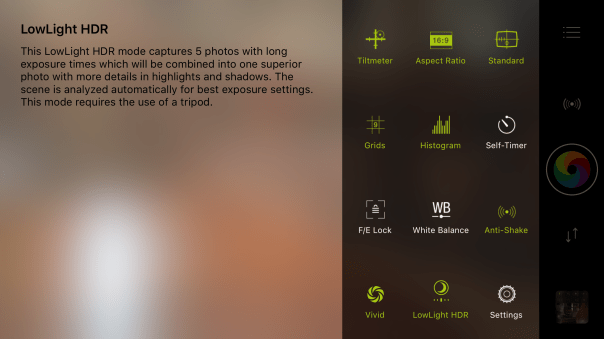
And that’s not all. This camera app does so much more. It naturally has all the manual controls as expected.
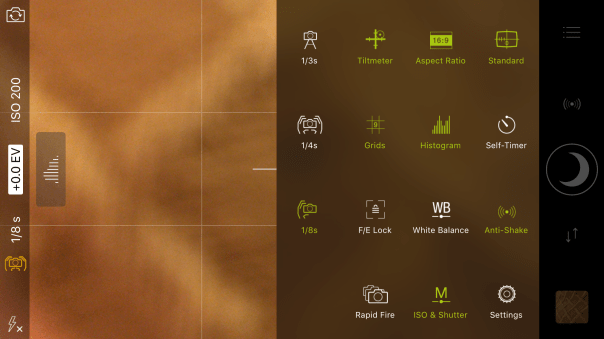
And dependant on which mode you are in also depends on some of the options.
Some of the modes require use of a tripod but the app tells you when you’ll need a tripod too. Low Light + mode is an advanced low light mode that combines 64 shots to create one low noise superb low light image. That’s right up to 64 shots !! The app is near magical in its performance. The brand new LowLight Plus mode was developed in cooperation with Ittiam Systems.
The settings are comprehensive with loads of fine tuning possible.
You can even choose the method of stabilisation.
And if you want to, you can reorder the modes and turn off modes you don’t want to use.
Of course after you have snapped a photo there is a full editing suite along with a good selection of filters.
Anyway let’s take a look at some more photo examples.
The above shot is lowlight HDR mode with the natural HDR selected.
So how does the default camera app perform.
The default camera app photo is a lot darker and has more noise. It also loses image quality.
Now normal lowlight mode with ProCamera +.
Zooming in on the chairs is really impressive. So much more detail and less noise.
So what else does ProCamera + offer. Following its iOS 9 update it now supports Watch OS 2 so you can change the capture format , The HDR mode is full of options, there are 78 filters and effects, a special selfie mode, exposure swipe control , manual focus , full resolution photo preview, separate focus and exposure points , resolutions settings , cinematic 24fps for video and more.
Now this app is not cheap. To get the full benefits of the lowlight + and special HDR extras you’ll need to buy the in app purchases. In total everything comes in around £11.30.
However this app is so good it is on the verge of being my default camera app.
More details at the developers website – Click Here

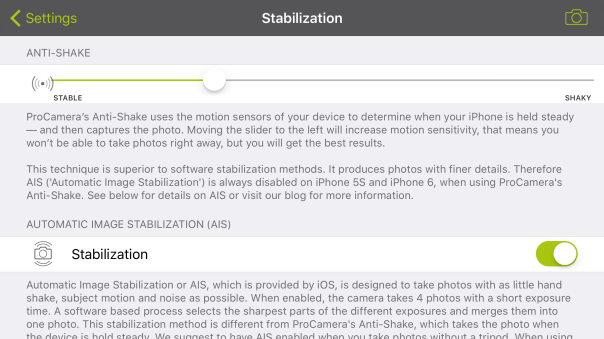
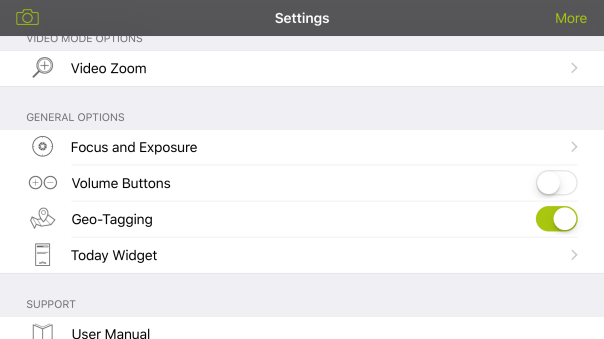
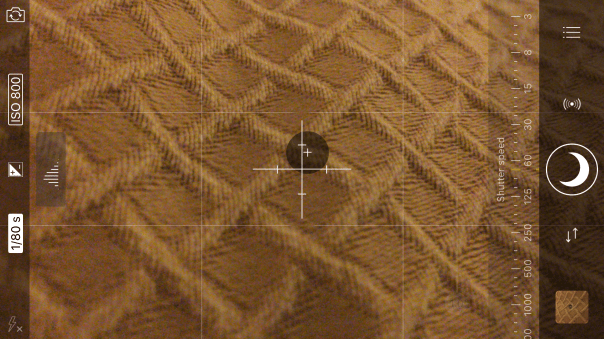
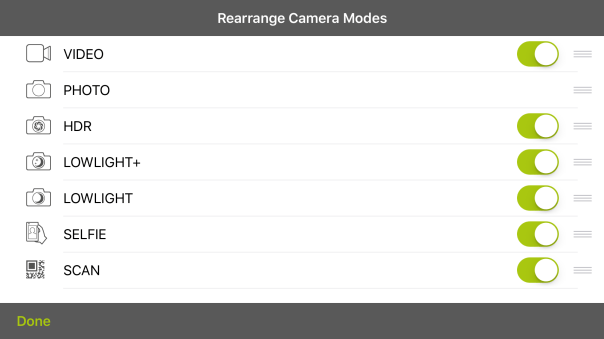




Thanks for the infos, there is an equivalent for Android ?
LikeLike
Not that I’m aware of sadly. I am looking to see if I can find something that goes to the same level
LikeLike
Nice review!
Just curious, what’s your main camera app of choice?
LikeLike
Hi Chris – see this post https://gavinsgadgets.com/2016/01/30/my-apple-iphone-6s-plus-home-screens/
LikeLike
It’s always interesting to see what the iPhone camera can do beyond stock. The features of this app are good but how are the results.
Take the 5 shot bracket and compare with the stock hdr. The exposure is more even with the bracketed shot and if that’s all you want then its good. But at the pixel level the silhouetted branches and tree trunk are softer than the stock hdr. This is a tripod shot. No way to hand hold and get both dynamic range and details otherwise.
The low light hdr shot is an easier pick in favour of procamera. In terms of details I don’t see much loss compared to stock despite it being a 5 exposure bracket. But there is no stock hdr to compare with.
So it’s normal stock vs the low light procamera and here there is little less noise than stock even though ISO remains the same in all three. Only a half stop slower 1/6 vs 1/8 and see the difference !!
Womder how slow can you go with shutter with pro camera ? 0.5s or has it increased.
LikeLike
I’ve got some more examples tomorrow. You’ll see more how it performs. Best answer questions after that.
LikeLike
You can’t use the exif data to accurately compare whats happening as there is a lot of computational crunching occurring. ProCamera+ low light modes with or without HDR reduce noise considerably over the stock camera app. The photos generally are larger in size too. With a tripod and using the Low Light Plus mode, it combines 64 shots into one. Again reduces noise a lot but also produces a much brighter shot. ProCamera+ has manual controls for shutter. I will check how long for and edit this response shortly.
As to whether you use app handheld or not, there are methods the app uses to get you to hold the phone steady first before taking the shot. For 2 modes within a mode, it does state use a tripod. This is generally for the low light plus mode.
LikeLike
Yeah agree, it’s using image averaging with multi shots and going beyond hdr+
Exif says 1/6 but to get it sharp it could be using a faster shutter like the nexus and then averaging it all up.
64 shots ? How long is the wait time to process that. Hdr+ clogs up after a while.
Computational photography is the future for phone cameras but how well can the CPU keep up.
LikeLike
64 shots takes 1-2 seconds. Rather quick and at all steps you know what’s happening. The A9 processor is very good for this sort of stuff.
The iPhone can take a burst of 999 shots and instantly pick out the best shot. Takes about a minute to save them all, but then carries on again.
Edit – the iPhone 5S took about a minute. Just tried the iPhone 6S Plus. It saves all 999 instantly. And highlights best shot instantly too.
LikeLike
The 64 shot is lux+ so this will allow to boost brightness up.
Want to see how much difference a 64 image averaged photo makes against a stock shot 🙂
Also would be interesting to see how it compares to v10. How close can lux+ come to 30s exposure.
Is the number of shots to combnine user configurable or is it fixed at 64.
LikeLike
The number of combined shots is determined by the app I believe based in the scene.
LikeLike
The V10 has a much better camera. Not even close.
LikeLike