Welcome to my review of the LG G4. I must admit to being quite excited to spend more time with the G4 after my initial 2-3 hours hands on experience at the LG G4 launch. I also owned the LG G3 last year and wrote a 31 part review. Click here to read this – https://gavinsgadgets.com/2014/11/23/lg-g3-huge-31-part-review/
With the G4, LG has upped its game and made quite a few changes, that in my mind really has improved the whole user experience. For a start, look closely at the first photo of the G4. It features a slim arc design which provides a comfortable to hold curved back that runs along the entire G4’s body. This is by far one of the easiest to hold large phones on the market. The metallic finish back is slightly grippy too. In case you hadn’t noticed the screen is actually curved too! Naturally being slightly curved makes it fit better around your face contours when taking and receiving calls, and should you be unlucky to drop the phone, the slim arc design offers 20% more durability than that provided by a flat smartphone in the case of face down drops. The G4 features Gorilla Glass. The loudspeaker is on the rear, but due to the arc design does not get totally muffled in use.
On the rear of the G4 is the f/1.8 lens that is 40% bigger than the G3. It has a 1/2.6 image sensor. Optical image stabilisation is present too, but features the second generation of OIS. This means that with the G4, the range of stablisation on the X and Y axis has been extended to 2 degrees from the initial 1 degree on each axis. The G4 then features an industry first Z axis feedback, which aides focusing speeds and adding even more power to its laser auto focus system. New with the G4 is a colour spectrum sensor. This recognises ambient lights and objects, and reads an object’s exact colours. This reproduces colours as seen by your own eyes. In my testing of the G4’s camera, this sensor really does work some magic. This also means the G4 is the world’s first smartphone with this type of advanced colour spectrum sensor that reads RGB light as well as infra red.
On the rear of the G4 is the micro usb port, microphone and 3.5mm headphone jack.
The sides of the phone have not buttons whatsoever, as the power and volume keys are under the camera on the rear.
To give you some idea of the other finishes, here are some photos I took of the other finishes. First up and my favourite finish is the black leather back. It looks fabulous in my hand and is ultra comfortable to hold. The leather backs are made of genuine leather which is vegetable tanned from the outer layer of the premium cow leather. The leather back production process takes 12 weeks. LG also applied stitching using the German premium thread from the Gutermann’s Mara product line-up. In real life, the leather backs look stunning. I have chosen a black leather back for myself.
There are other leather finishes. The burgundy and tan leather grain is finer than the other leather finishes. I think you can see that difference from the black and tan leather G4 in my hand from the photos.
But if leather is not your thing, you can select a metallic looking back or white ceramic. I am reviewing the metallic finish, but personally my second choice of finish would be the white ceramic. It looked gorgeous in real life. Also worth remembering that the G4 features a removable back, removable and user changeable battery and support from micro SD cards up to 2TB.
I inserted my Sandisk 128gb micro SD card and had no performance issues whatsoever.
Before we delve deeper into my review, lets take a look at the key specifications –
Key Specifications
– Size – 148.9 x 76.1 x 6.3 – 9.8mm
– Weight – 155g
– Network – 4G / LTE / HSPA+ 21 Mbps (3G)
– Processor – Qualcomm Snapdragon 808 with X10 LTE
– Display – 5.5 inch QHD IPS Quantum Display, 2560 x 1440, 538ppi
– Camera – Rear 16mp F/1.8 Aperture / OIS v2 / Front 8mp with F/2.0
– Battery – 3,000 maH removable
– Memory – 32gb eMMC ROM, 3GB LPDDR3 RAM / microSD slot
– OS – Android 5.1 Lollipop
– Gorilla Glass
– Connectivity – WiFi 802 11 a,b,g, n, ac / Bluetooth 4.1LE / NFC / USB 2.0
User Experience and Interface
The G4 comes with LG’s next version of its UX interface, UX 4.0. This is a simpler skin providing an easier to use user experience. Personally, this is a look you either love or hate. I personally like the look. The Gallery app automatically organises memories into event albums based on the time and place taken. Smart Notice notifies you when this has been created for you. The Gallery app now features a timeline showing day, month and year. Smart bulletin gather notifications from multiple apps that you use regularly and amalgamates them on to one page for convenience. In my time with the G4 I had a number of birthday reminders collated with options on each, which I found useful. The Smart Notice continues with Event Pocket notifications, smart notice and LG Health. All these can be found by swiping right to reveal this special home page. Other options include Qremote, Smart Tips, Smart Settings and Music. Smart settings uses location services to automatically change sound profile, wifi and bluetooth when at home or work, or when an accessory is used. I took a number of screen shots of all the settings and more, which are located at the end of the article. The G4 comes with Google Docs/Sheets and Slides pre installed along with an extra 100gb of free Google Drive storage. Chrome is the only web browser installed! Dependant on the wallpaper colour used, this will adjust colours of smart clock widget. Double tab to turn on and off is supported, as is knock code for security. A private mode is present for the gallery and QMemos. Additional users can be added (profiles) with their own setup. Like with the G3, the home touch screen buttons are customisable. See screen shots at the end of the article. The G4 comes with its own infra red software for controlling TV and more. However, I had trouble getting it to work with my TV. Not sure if this is because its a Korean unit and not an official UK model. I’ll update this when I receive the official UK retail version. The G4 features a clip tray which is a useful idea as it collects items pasted to the clip tray that can be pasted as required.
Basics
The G4 was excellent at receiving cellular signals. This was despite me having a Korean version of the G4. The signal strength was often marginally stronger than that received by the S6 Edge on the same network. Call clarity was good. Once I get a UK version, I will update this review if necessary. Mirrorlink support will be provided after release in selected markets by a software update. The Snapdragon 808 processor was nimble and provided an AnTuTu score of 50,000. See screenshot at the end of the article. The 808 processor has X10 LTE providing download speeds of up to 450 MBps. The G4 is the first company to enable sensor assisted positioning support to provide even more accurate location based experiences when you are indoors or near tall buildings. It combines Qualcomms technologies IZat technology with the location sensors integrated into the G4. The G4 also comes with LG’s new 5.5 inch IPS Quantum display. LG are very proud of this new panel and provided me with 5 pages of technical data to explain its prowess. To simplify matters, it is 25% brighter than previous versions, huge increase in contrast ratios by 50%, uses less power, has better viewing angles and more. Or to put into laymans terms. It is bloody marvellous, looks gorgeous and is visible in bright sunlight, although not as visible as other brands. Power saving modes include a battery saver that activates immediately, at 5% battery or at 15% battery. There is also a game optimizer setting which adjusts video quality in games to save battery. In terms of battery usage, one complete day has been possible everyday I have used the G4, and with relative ease. It will need recharging over night. Quick Charge 2 is supported, but you will need a QC2 charger. The G4 takes 2 hours to fully recharge with the supplied charger.
Audio
The loudspeaker is on the rear and maxed out at 87db. It is loud and clear and ideal for podcasts. The internal headphone amp produces an excellent sound and has a better than average headphone amp and louder than other phones like the Samsung Galaxy S6. I connected my Oppo PM-3 headphones to the G4 which drove the Oppo’s really well. USB Audio is supported and works well. The G4 also supports High Fidelity audio files and includes some tracks as ringtones. The music app also features an EQ and the option to adjust pitch and speed. The G4 comes with Quad Beat 3 in ear canal headphones, which feature a red fabric cable providing a strong bass response with detailed mid and high tones. Not bad for a free included set of headphones. Bluetooth audio is top notch and apt-X is supported. Also when I connected my Plantronics BackBeat Pro headphones the battery status was automatically displayed in the G4’s status bar. Point of interest the audio quality via bluetooth and wired headphones is ahead of that from my Samsung Galaxy S6 Edge.
Camera
I have already explained the technical side of the camera, so let’s delve deeper into the interface and more.
The camera interface has 3 modes of operation. Simple, auto and manual. Above you can see the screen shot for the Auto interface, where you have access to a host of basic options.
The simple mode is really simple as you can see. Just tap on the screen to focus and take the shot.
Going back to the Auto mode, below are all the options available.
The manual mode is a little bit more complex but a comprehensive range pro camera options.
In the manual mode the options include taking photos in raw and jpeg formats. RAW photos are saved in the DNG mode. White balance adjustments range from 2,300K to 7,500K, Manual focus options as desired from infinity to macro to auto, exposure from +2 to -2, ISO from 50 to 2,700, Shutter speeds from 1/6000s to 30 seconds and AE-L lock. In use the manual mode is a joy to use and the results of the photos in any mode are incredible.
The G4 has a 8mp front camera for selfies. It features a mode called Gesture shot. You raise you hand then make a fist when prompted and then it takes a photo. If you repeat the gesture, it will take 4 selfies in a row, or a photo will be taken in 3 seconds. Another option when taking selfies is to touch and hold the camera shutter icon to take 4 selfies in a row. Burst shots using the rear camera allows for up to 30 photos. This takes between 5 to 6 seconds to complete. As a comparison the S6 Edge takes 30 burst shots in 3.8 seconds. Voice control is present to take a photo using a selection of commands eg cheese, whiskey, kimchi, smile or LG. The panorama mode works a treat and takes shots up to 104mb is size. Dual mode using the front and rear camera and superimposes the the photo take into one image or video. When the phone is off, you can double press the rear volume down button to activate the camera and take a photo. I have left this on, as you never know when you might need to capture something really really quickly. Update. I have taken loads of shots of my 3 dogs jumping and running which will have a new post soon. These are the best action shots I’ve have ever taken on a phone.
For more action and burst shots head over to my dedicated post. Click here.
Quickshot
This is a sample of my dog Tiggy using Quickshot.
Panaromic Mode
Macro Shot
To give you a better idea of the insane level of detail, here’s a crop.
General Camera Samples
Long Shutter Shots at Night Examples
The LG G4 was mounted on a tripod for all shots. Manual and auto mode was used for these shots.
First shot Auto HDR.
Next Auto with Flash.
Next Auto no Flash.
Now lets go into Manual mode. ISO was fixed at 100 for all the shots below.
2 second exposure.
4 second exposure.
8 second exposure.
15 second exposure.
30 second exposure.
But what about video. This is where I noticed that as I was panning slowly with the G4, the OIS was creating occasional motion waves on the video. This is a result of the OIS trying to stabilise the video as you move. The S6 Edge does this as well, but it is less noticeable and a slightly smoother. Maybe LG will offer a software update that improves this. 4K video recording is possible too. I mounted the G4 to my car screen mount and recorded in 4K as I drove along. I tapped to focus on the trees on the left and everything was rather ok when played back. Another interesting point with video is during video playback using the LG video app photo screen captures are possible with 1080p video but not 4K recordings which is most frustrating. 4K photo captures produce a 8mp photo. As a comparison the S6 Edge has no option to take photo captures from recorded video. Anyway here is a 4K video I captured.
Overall, the quality of the photos are exceptional and for stills the best I have seen from any smartphone. Moving targets are harder to capture on the G4 in lower light as is the position with most smartphones. In good light this is not so much of an issue, but the Samsung Galaxy S6 Edge does a better job with fast moving targets as it features an auto tracking option. The shot of the family of ponies was uploaded ended to my Flickr account and ended up being featured by Flickr in their Explore section. It has over 10,000 views and over 250 favourites! With the addition of an excellent manual control mode, the world is your oyster with the G4. The colour spectrum sensor and infra red focusing system really work wonders. Incredible focusing on subjects especially macro shots and the colour accuracy of photos snapped are crazy good.
Conclusion
Wow what a phone. A stunning design, comfortable to hold, superb screen, removable battery and micro Sd card, genuine leather back finishes and more. And that rear camera is so good for stills and the best at that currently. Recommended for sure.
PS Now I know many of have asked which is better. The Samsung Galaxy S6 Edge or LG G4. You all know I have both and I have my own conclusions to the answer to that question. The problem is it all depends on your priorities and what matters to YOU. One answer is not necessary the same for you as it is for somebody else. To help with this dilemma I will do a comparison article soon, in which I will provide my personal views on the key aspects of each phone. But I hope from my review of the Samsung Galaxy S6 and S6 Edge and my review of the LG G4, you can make you own decision.
PS 2 – Some of you asked to see the exif data from the night shots with the church. These are located in this dropbox folder – Click Here
PS 3 – Most of the otger photos are uploaded to my Flickr account – Click Here Select Albums, LG G4
My review of the S6 and S6 Edge can be found here https://gavinsgadgets.com/2015/04/27/samsung-galaxy-s6-edge-the-review/
Selection of some screen shots
If you’re thinking of buying the LG G4, then help support a local well known company Clove Technology. Click here – http://www.clove.co.uk








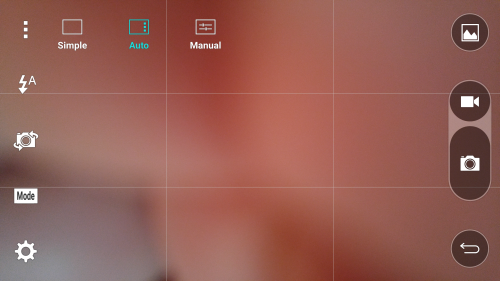
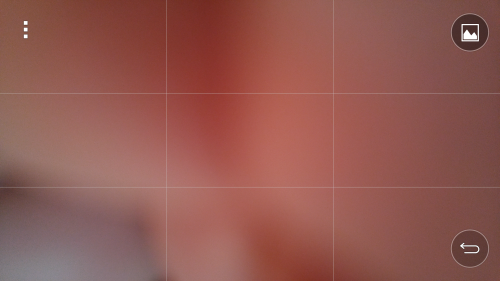
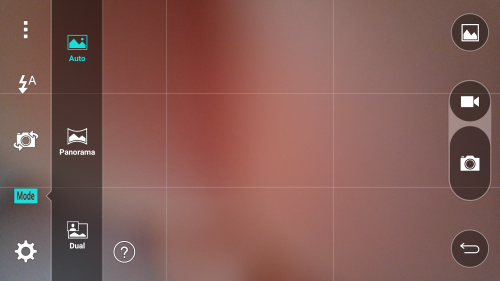
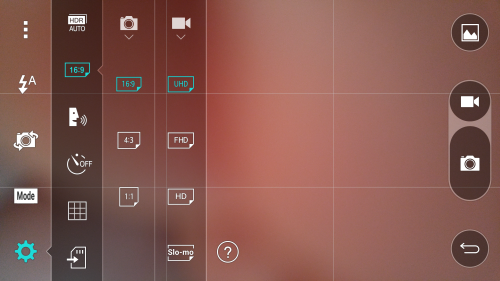
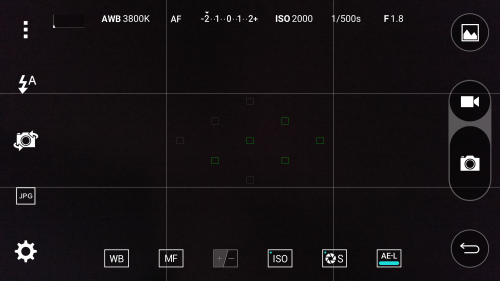





















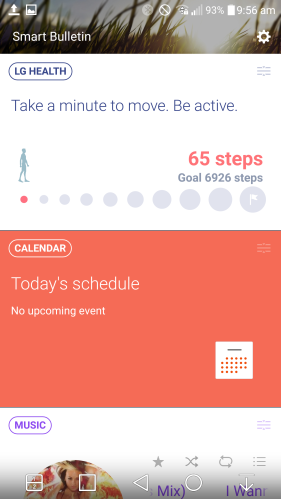

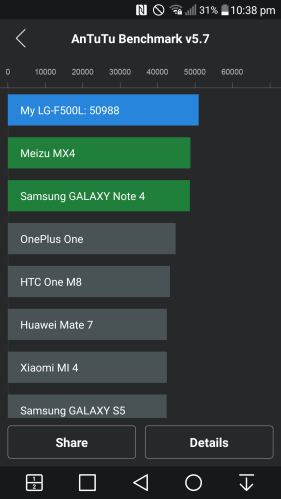
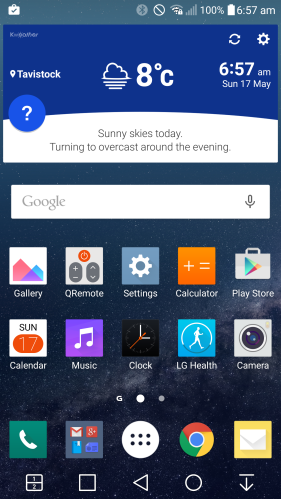
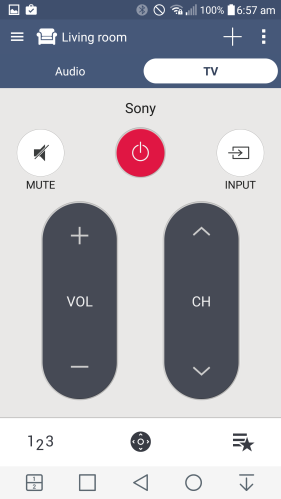
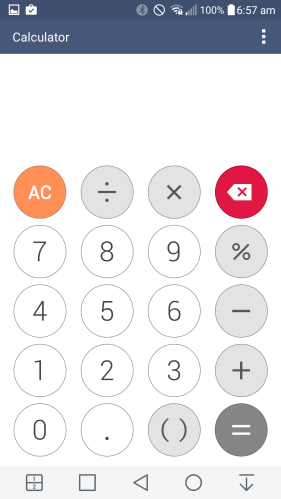
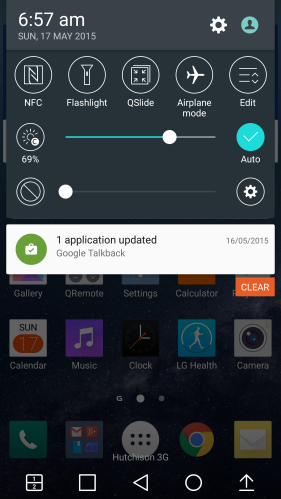
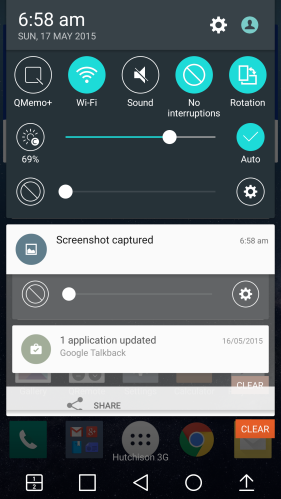
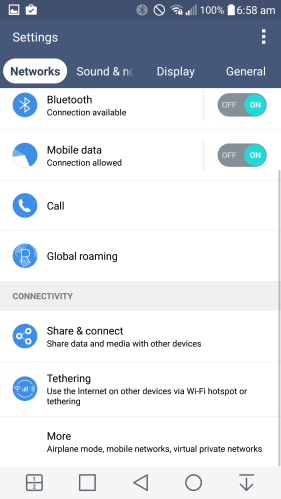
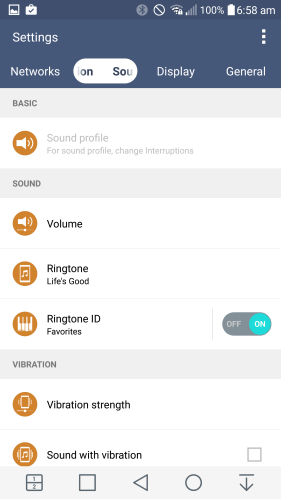
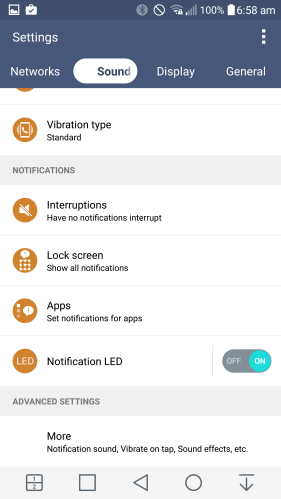
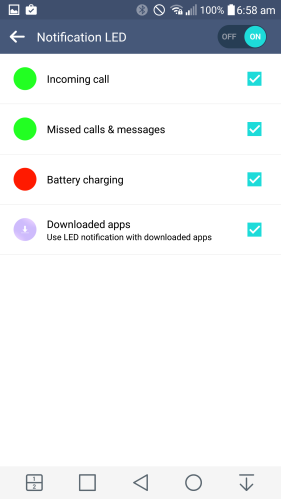
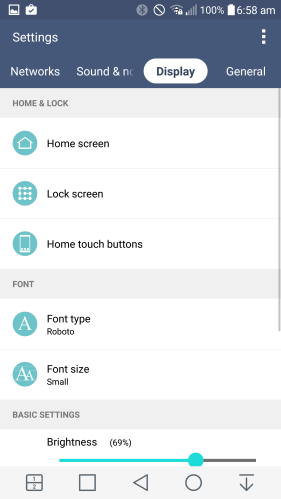
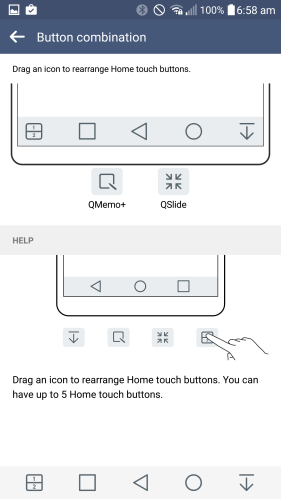
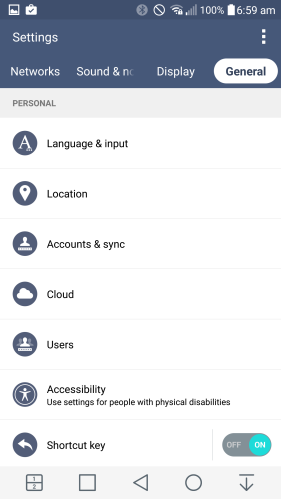
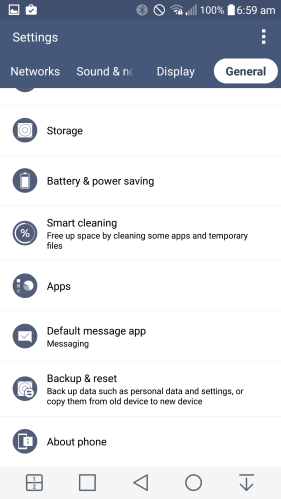
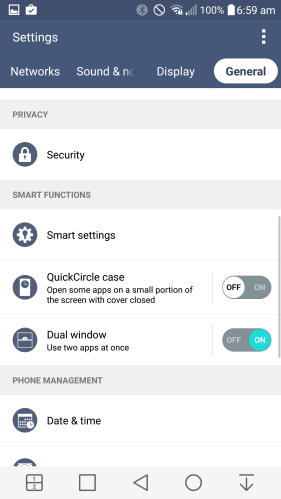
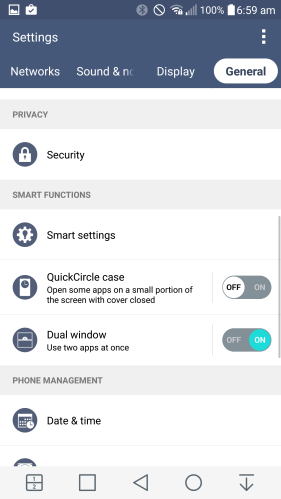
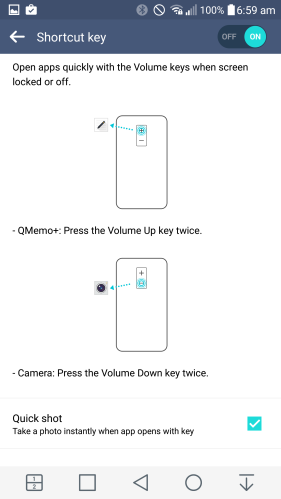
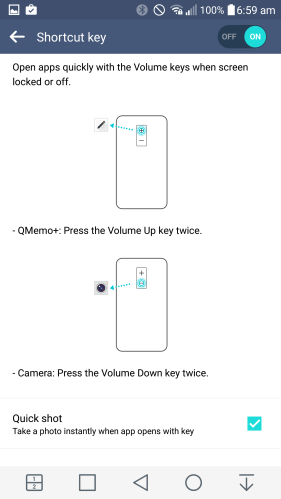
A keeper or still keeping the Edge? I returned my Edge, much hype and too many problems, bugs and so on
LikeLike
I have both for now. I’m going to give each another 3 months of updates.
LikeLike
My Edge is fine btw. The memory bug is a android thing not Samsung. Gets fixed in android 5.1 .
LikeLike
Exchanged my three times before getting an acceptable display. But the memory bugs and lousy battery really kills it and I found the ordinary S6 better, the Edge display really was a useless gimmick. The only way of getting an ok batterylife seems to be disabling a lot of stuff and rooting, not ok for a phone that cost that much. Very tempting to test the G4 instead
LikeLike
Shame about the display issues you had. I don’t root my phones anymore. Edge visually more appealing for moi. But use night edge clock and people edge only. Battery gets me thru a day but only just. I do have every radio and GPS always on too. Never use power saving mode during the day.
LikeLike
I have had my Edge since first day of launch and no bugs that I noticed. But not a big user of the camera so may have missed something.
LikeLike
And my work Nexus was noway near as bad with memory running 5.0, Samsung for sure makes the memory bug even worse.
LikeLike
Ive seen it on many phones. But ive noticed the G4 has 1.5gb ram free whereas the S6 only 900mb free of ram. But the G4 is in android 5.1. Until both devices have had several months of updates it is only then you can totally be absolute with its issues. However i do think the phones offer very different experiences. I like both a lot.
LikeLike
Fantastic review Ince again Gavin.
You said that the G4 has the best stills camera available. I’m choosing between the g4 and the s6. Most of the pics I take are to capture memories of my kids. I wonder given that you also said that the G4 had trouble with moving subjects, would the s6 camera be a better fit for me?
LikeLike
Probably. The burst mode of the S6 is faster if you refer to my review. I have got good burst shots on the G4 but the S6 does it faster and more consistently. The colour accuracy of the G4 is ahead of the S6.
LikeLike
One thing to bear in mind is the fact I may not have the final release software and or software updates are planned after release. The S6 has the advantage of receiving several of these.
LikeLike
Gotcha. I think I’m talking myself into buying the S6 to be honest.
I had a bad experience with the camera on the LG G2, which was horrific in low light when taking pics of people (had a tendency to keep the shutter open too long just cos it thought it could (OIS)). It ruined so many good photo opportunities with my kids. I haven’t forgiven LG since. Haha.
LikeLike
Manual mode takes care of that. In fairness both phones indoors could end up blurring shots. But i do think atm the S6 is more consistent.
LikeLike
That’s true. Although by the time I’ve opened the camera, switched to manual and set the shutter speed (and any other settings), the moment, most likely, will be gone.
I’m exaggerating a bit of course, but I wonder if there would be a bit of truth in it.
LikeLike
Lol the G4 remembers the last settings used. But in reality you need full auto for speed. Especially with kids. Another option is to record 4K video and take photo captures from the 4K video . Each frame is a 8mp photo.
LikeLike
Thanks Gavin.
LikeLike
Have a look at the camera shots in the review. I just added a photo using quickshot. Screen off, double press volume down key and camera takes a photo. My dog Tiggy had pinched my seat 🙂
LikeLike
Hmmm, zoomed in there isn’t that much detail in his face. I have no idea what the conditions were like though obviously, but I wonder if you would have ended up with more detail with the S6?
LikeLike
Its a crop from a full size. Detail is fine this end. Maybe wordpress compressed? Indoors in dim light. Dont think S6 would have got any better tbh
LikeLike
Gotcha. Didn’t realise it was a crop. Looks good in that case.
LikeLike
Ive had another thought. Simple mode on the G4 might be better. I’ll try it later and see if the results improve.
LikeLike
See this crop taken a few hours earlier. https://www.flickr.com/photos/gavinfabl100/17648402390/in/dateposted-public/
LikeLike
Wow, that’s awesome.
LikeLike
Excellent review Gav! Can’t wait for mine to arrive end of the month!
I too have the S6 edge and the regular S6. As much as I love the design of the edge, I’m going to sell it anyway as I prefer the regular S6. Strange huh?
LikeLike
Nothing is strange. Personal taste varies. Thanks for the feedback too Steve☺
LikeLike
Thanks Gavin! Now I have to sell my S6! Lol! Seriously though, being able to adjust the shutter speed is a huge plus. I really hope Sammy fixes it. I stayed with Samsung this time because I really didn’t want a bigger phone, but LG did a great job it seems.
LikeLike
LG has done a good job. I could be in the same boat as you lol
LikeLike
Hi, thanks for your great review! I´ve two questions: What are your thoughts about the sound/microphone quality while filming with the S6 and G4? I´ve read that the G4 produces a terrible audio quailty in movies. The other thing I´m interested: Is it possible with the G4 to zoom while filming in 4K with the volume button just as with the S6? Thanks!
LikeLike
I will runs some tests at the weekend and let you know.
LikeLike
Can you use smart notice on a different launcher
LikeLike
Can you use the smart notice widget in another launcher
LikeLike
Not tried to be honest.
LikeLike
I will do a test to properly measure the results and let you know. Video is better on the S6 whichever way you cut it though.
LikeLike
How’s your battery life after using this phone for a while now? I’m torn between the GS6 Edge and the G4 and battery life is an important factor to me.
Thanks,
Dan
LikeLike
G4 gets up to an extra 1 hour screen on time. Also better on standby
LikeLike
Thanks for the quick response! You do great work. I will be referencing your site much more often.
Dan
LikeLike
Hey! First of all: your reviews are amazing. Really nicely done and super informative! Secondly: Would you recommend the LG G4 still? (Currently using a G2 but thinking about maybe sending it into retirement soonish). The thing that turns me off a bit is the Hexa-Core CPU fearing it won’t be all to strong under heavy load/games. Else I am also thinking about the Huawei Mate S.
LikeLike
Hi, thanks for your feedback 🙂 Appreciated!
As to retiring the G2, it might be slower with cpu intensive tasks than newer phones, but it is still not a disaster. However, the G4 can be bought (in the UK) for half of its original price when new, so represents a great bargain. So most definitely I would still recommend the G4. The differences to note between the Mate S and G4. The Mate S has a fingerprint sensor, the G4 doesn’t. The Mate S is a metal unibody, the G4 is plastic. The G4 camera is much better than the Mate S. The other differences are more about software extras. Other than that its personal preference as both are good phones. See if you can get to see both phones before buying.
LikeLike
Thanks for the fast answer 🙂 is there a notable difference between the mate S n g4 when it comes to performance? Cause as far as I know the mate s has an octa and the g4 only a hexacore? And do you perhaps know if there are significant differences when it comes to battery life?
LikeLike
Performance not really. Battery life goes to the Mate S. Using the camera on the G4 drains the battery quickly.
LikeLike
Alright thanks again 🙂
LikeLike